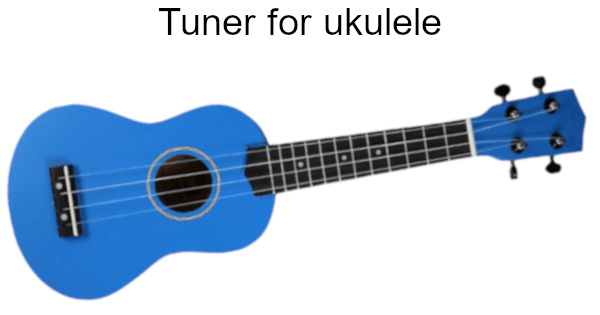This online tuner allows you to tune your ukulele.
Instructions:
- Click on start
- Click on "allow dacapoalcoda.com to use your microphone" (from your webcam, for instance)
- At any time, you can choose the A reference note (440Hz, 441Hz, 442Hz, or other)
Advantages of an online tuner?
- No need for app or software installation
- Works on all devices: computers, mobiles, tablets, etc...
- Reliability
Tuning your ukulele
To tune your ukulele using this online tuner, here's what to do:
- With this tuner, click start
- Click on "allow dacapoalcoda.com to use your microphone".
- Choose the reference A (440Hz, or generally 442Hz)
- Tune each of your four strings one after the other
- Check the accuracy of the tuning:
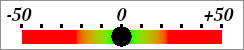
The cursor is in the middle: you're perfectly in tune!
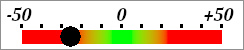
The cursor is to the left: you're too low, you need to tighten the pegs.
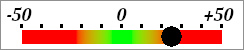
The cursor is to the right: you're too high, you need to loosen the pegs.
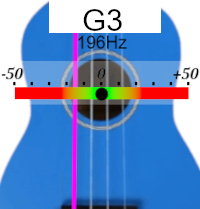
Tuning the G string (G3), by tightening or loosening the pegs or using the fine tuners on the bridge. The G string should turn violet (on the tuner, not on the ukulele, otherwise, it's burning )
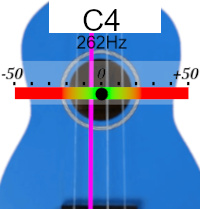
Tuning the C string (C4), with the pegs or using the bridge. The C string should turn violet.
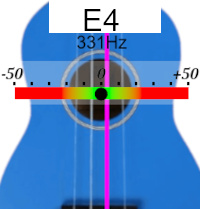
Tuning the E string (E4), with the pegs or using the bridge. The E string should turn violet.
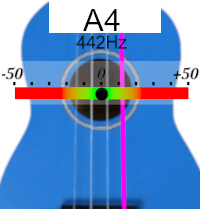
Tuning the A string (A4), with the pegs or using the bridge. The A string should turn violet.
After tuning each string one by one, it's essential to briefly recheck the tuning of the ukulele's four strings.