Here is a Cello sight-reading game: Play this game in bass clef to learn how to read music.
How to play:
- Choose the difficulty
- Choose your options: Speed, colors, sound, answer mode
- Click on start
- And find the good answer when music notes appears
If you have any knowledge about music notes reading in Bass clef, so read these articles:
- Note names
- The staff 

- Clefs and especially F-clefs
- Reading music notes
How to use the game
Goal of the game:
The music notes will appear one after the other, it will be necessary to find and choose the correct answer for each note (there is no sharp and no flat in this game, only notes of the C major scale).
Setting game options:
- Difficulty: You can choose the difficulty mode that suits you best, this parameter can only be chosen at the start of the game.
- Speed: By default (speed 0), the speed at which music notes appear is moderate, but you can choose a slower or faster playing mode.



The response buttons:
You can choose the style of response buttons you want, this choice cannot be changed during the game.





Start the game:
To start the game, just click on start, and at any time in the game, you can choose to take a break by pressing the pause button.
End of the game:
You can choose to start a new game or replay the same game to improve.
Keyboard shortcuts:
You can also play with the keyboard of your computer:
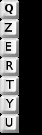



I'm a beginner who wants to learn how to read cello notes, I've been practicing for almost 2 months. I passed the easy one, hopefully this game will improve my practice in reading cello notes. Thank you
Reply to this/these comment(s)